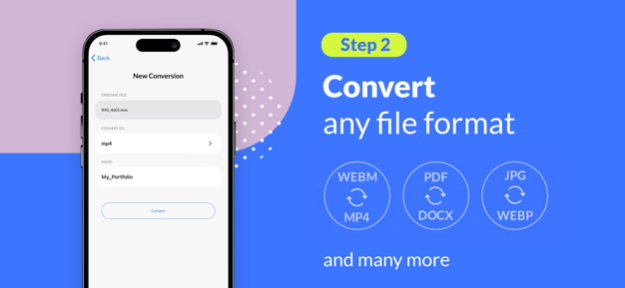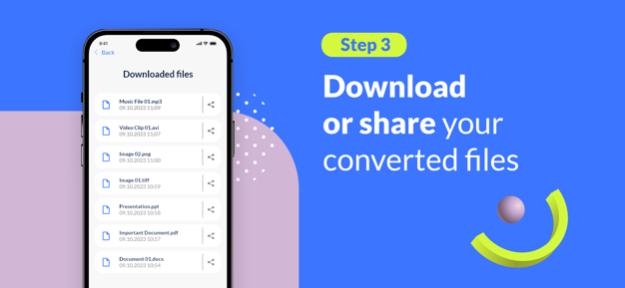Bestys File Converter 1.9.0
Free Version
Publisher Description
Why juggle multiple apps for scanning and file conversion when you can have both in one place? With Bestys File Converter you can scan/upload and have any file conversions. With just a few taps, you can now scan any document and convert it to PDF, DOC, and other formats. Upload and convert files like images, video, documents, audio and more to other formats with one powerful converter app.
Whether you're on-the-go or need to digitize important documents or quickly convert different files, Bestys File Converter has got you covered.
Convert easily files from one format into another! Bestys File Converter supports multiple formats in every category so you can convert almost any file quick and easy.
You won't need multiple apps for converting documents, images, audio or video, Bestys File Converter can meet all your needs. You can also convert archives, ebooks, subtitles and Minecraft files.
Convert your files in a just few clicks and easily share them directly from your device. Convert and edit PDF files. Turn your phone into easy PDF converter and PDF maker.
Upload files from your phone, could storage or a URL.
PDF converter:
Convert PDF files into DOCX, PPTX, TXT for easy editing. Or turn them into picture files: JPG, PNG and more. You can also easily save web pages as PDF files.
Document converter:
Bestys File Converter allows you to convert documents to and from PDF, DOCX, XLXS, PPTX, ODT, HTML and many more!
Image converter:
Convert images from and to PNG, JPG, WEBP, GIF, SVG, TIFF and more!
Video converter:
Convert video files into the most common formats, such as MP4, AVI, WEBM, MPEG and more.
Audio converter:
Convert audio files in the most common audio file formats: MP3, M4A, AAC, WMA and more.
Archive converter:
Create and convert archive files like ZIP, RAR, 7Z and more.
E-book converter:
Convert your ebook files easily: EPUB, FB2, MOBI and more.
Subtitle converter:
Convert subtitles into SUB, SRT and more.
Minecraft converter:
Convert your files from MCADDON, MCPACK, MCTEMPLATE, MCWORLD to ZIP and vice versa.
Bestys File Converter is the ultimate file conversion solution for anyone looking for a powerful and versatile tool that supports scanning and converting to multiple formats. Download Bestys File Converter now and experience the convenience and ease of file conversion at your fingertips!
More formats coming soon!
Sep 29, 2023
Version 1.9.0
* Major application improvements - significantly enhanced performance and screen rendering
* UI/UX changes and fix issues
About Bestys File Converter
Bestys File Converter is a free app for iOS published in the Screen Capture list of apps, part of Graphic Apps.
The company that develops Bestys File Converter is Bestys Mobile LTD. The latest version released by its developer is 1.9.0. This app was rated by 2 users of our site and has an average rating of 3.0.
To install Bestys File Converter on your iOS device, just click the green Continue To App button above to start the installation process. The app is listed on our website since 2023-09-29 and was downloaded 85 times. We have already checked if the download link is safe, however for your own protection we recommend that you scan the downloaded app with your antivirus. Your antivirus may detect the Bestys File Converter as malware if the download link is broken.
How to install Bestys File Converter on your iOS device:
- Click on the Continue To App button on our website. This will redirect you to the App Store.
- Once the Bestys File Converter is shown in the iTunes listing of your iOS device, you can start its download and installation. Tap on the GET button to the right of the app to start downloading it.
- If you are not logged-in the iOS appstore app, you'll be prompted for your your Apple ID and/or password.
- After Bestys File Converter is downloaded, you'll see an INSTALL button to the right. Tap on it to start the actual installation of the iOS app.
- Once installation is finished you can tap on the OPEN button to start it. Its icon will also be added to your device home screen.